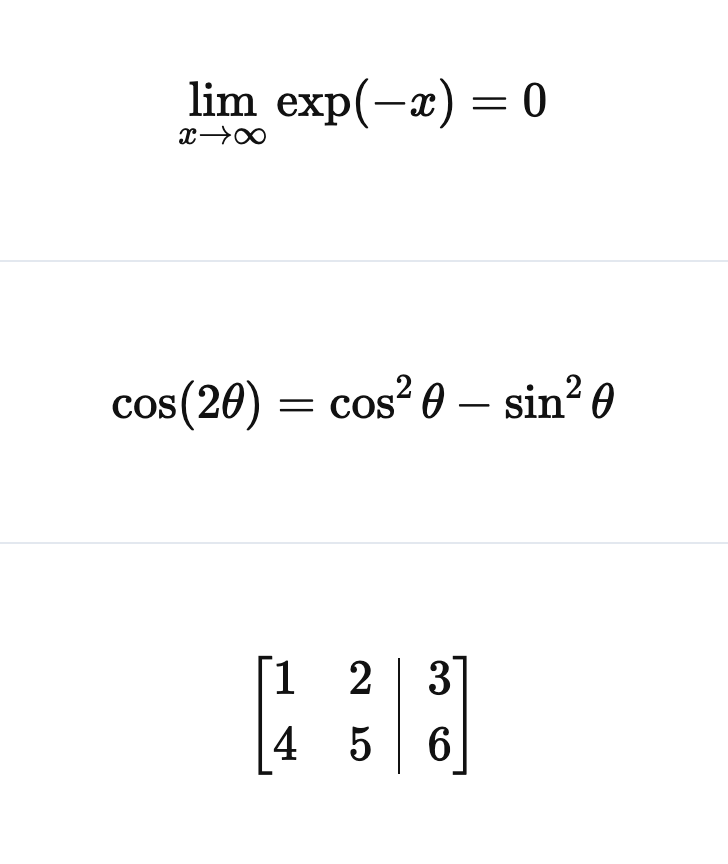Markdown Guidelines
Hashnode's Editor supports simple markdown and some unique tags for embeds.
This guide will help you create rich posts on Hashnode using markdown.
Headers#
Hashnode supports Atx-style headers. Use the 1-6 hash characters at the start of a line, corresponding to header levels H1 to H6. For example:
This is Heading 1#
This is Heading 2#
This is Heading 3#
This is Heading 4#
This is Heading 5#
This is Heading 6#
Embeds#
Hashnode uses Embed.ly to support all kinds of embed on the platform. You DON'T have to paste the platform-specific embed code. Just follow the following syntax, and the magic will happen.
Code Snippets#
Inline code#
Use the Grave accent keys ` for the inline code snippets. In QWERTY keypads, this key can be written using Ctrl + 1.
The above will output the following:
This is a standard sentence with console.log("yeah!") in it.
Block code#
Wrap the code blocks with triple Grave accent keys. ``` for showing big blocks of code in your content. For example:
The above will look like:
Hashnode supports generic code highlighting. This will be applied to the code blocks after you publish the content.
You can select which highlighting to use manually by appending the code language after the beginning Triple Grave accent keys like so ```javascript. For example:
The above will look similar to:
Text Formatting#
Bold: Wrap the text with double asterisks ** to make it a bold text. We will wrap the text with the <strong> tag while parsing.
Italics: Wrap the text with single asterisks character * to make the text italics. We will wrap the text with the <em> tag while parsing.
The bold and italics markdown syntax works inside almost any block-level element, like Quotes, Lists, Inline code, etc.
Quotes#
Use the greater than sign to format a text as a quote. For example:
The above will look like:
Where there is a will, there is a way!
Links#
I'm an inline hyperlink: [Click here to signup](put-link-here).
Inline Images#
Use Hashnode's image uploader to upload your image to Hashnode CDN or fetch the URL of the image uploaded elsewhere.


Tables#
Use the markdown format below to add a table into your article on Hashnode.
Math Equations#
With Latext support on Hashnode, you can now add mathematical equations to your articles. Here are some examples: